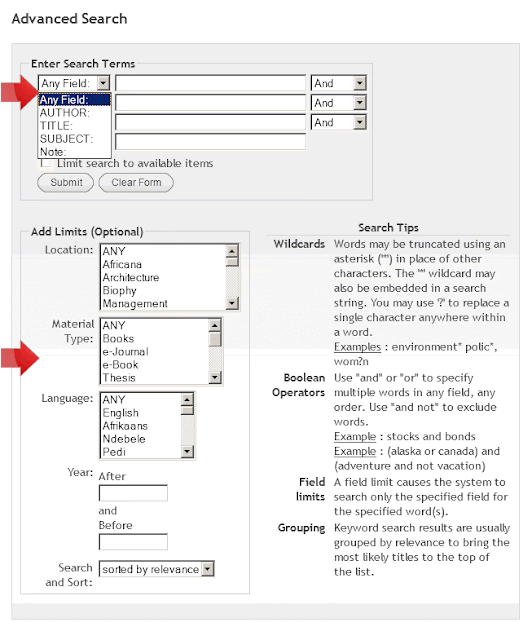Library Lingo posts will help you with the most common terms you
might encounter in the Library while doing research.
Bibliography
A list of citations or references to books or articles on a particular topic. Bibliographies can appear at the end of a book, journal or encyclopedia article, or even as a separate publication.
Biography
A book about a person's life written by some other person.
Boolean Searching
A method of searching where search terms are combined using the boolean operators AND, OR, and NOT to broaden or narrow search results. The library has made it easy for you to search using these operators on the advanced search screen of the catalogue.
Bound Periodical
A hardback volume containing several issues of a periodical title - usually older editions.
Browser
Software you use for searching the internet. The most popular ones are Internet Explorer, Firefox and Google Chrome.
If you come accross another word that you dont understand please reply and we
will gladly assist.
Library how to guides...
Have any questions? Let us show you how...
Tuesday, 5 June 2012
Tuesday, 15 May 2012
Library Lingo - A
There are many words used to describe library resources and searching techniques. The Library Lingo posts will help you with the most common terms you might encounter in the Library while doing research.
We will start with all the words starting with 'A' and soon the entire A-Z list will be complete...
Abstract:
A brief summary of the main points of an article - read the abstract to get a clear overview of the article or book.
Abstract Journal:
A source that compiles, by subject, author or title, articles from a selected group of periodicals.
Argumentative:
A style of writing that argues a certain point of view, using evidence to support the position.
Arrangement:
The order in which information is presented in a book (i.e. alphabetical, chronological, by subject, etc.). Determining arrangement contributes to the effective use of that work.
Article:
A contribution written for publication in a journal, magazine or newspaper - articles are usually the latest information published on a certain topic.
Assumption:
The "something" that we believe in but we havent checked it our carefully to see if our assumption is based on fact or fiction.
Atlas:
Reference sources wich are a collection of indexed maps. Sciences may also refer to atlasses as "maps to the body" for human or animal anatomy.
Audience:
The people for whom a work is written.
Audiovisual:
Information in a non-print format. Includes films, slides, audiotapes, videocassettes, records, software. Also called multi media.
Authoritative:
Material that is supported by evidence and accepted by most authorities in the field.
Autobiography:
A book about a person's life written by that person.
If you come accross another word that you dont understand please reply and we will gladly assist.
We will start with all the words starting with 'A' and soon the entire A-Z list will be complete...
Abstract:
A brief summary of the main points of an article - read the abstract to get a clear overview of the article or book.
Abstract Journal:
A source that compiles, by subject, author or title, articles from a selected group of periodicals.
Argumentative:
A style of writing that argues a certain point of view, using evidence to support the position.
Arrangement:
The order in which information is presented in a book (i.e. alphabetical, chronological, by subject, etc.). Determining arrangement contributes to the effective use of that work.
Article:
A contribution written for publication in a journal, magazine or newspaper - articles are usually the latest information published on a certain topic.
Assumption:
The "something" that we believe in but we havent checked it our carefully to see if our assumption is based on fact or fiction.
Atlas:
Reference sources wich are a collection of indexed maps. Sciences may also refer to atlasses as "maps to the body" for human or animal anatomy.
Audience:
The people for whom a work is written.
Audiovisual:
Information in a non-print format. Includes films, slides, audiotapes, videocassettes, records, software. Also called multi media.
Authoritative:
Material that is supported by evidence and accepted by most authorities in the field.
Autobiography:
A book about a person's life written by that person.
If you come accross another word that you dont understand please reply and we will gladly assist.
Labels:
library lingo
Monday, 14 May 2012
Finding e-books on the Library Catalogue
Are you looking for an e-book available in the Library?
The first thing you need to do is log on to the Library Catalogue (aka e-Wits) website : http://innopac.wits.ac.za/
You will notice that there is a link to the "Advanced search" option just below the submit button of the keyword search. Click on Advanced searching to begin.
When the advanced search screen opens you will notice that there are many more options for you to choose from to help you find what you need.
The first option that you need to focus on is the entering of your search terms. There are 4 spaces for you to enter keywords and when you select a specific field from the drop down menu it will limit your results even more. For finding e-books its better to leave the "Any Field:" option to find all e-books on a particular subject.
The second option you need to focus on is the Material Type list. Select (or highlight) the e-Book option from that list and click submit (you might need to scroll back to the top to find the submit button).
On the results screen you will see how many e-books the Library has linked to the search term(s) you have used. You will also see that the item type is indicated as an e-book and does not show a particular library or shelf number for the book.
When you click on the e-book title you will then be taken to a summary screen telling you more about the book and you would be able to access the e-book.
From this summary screen you are able to log in and read the e-Book using your Library PIN.
Remember that you can always ask your Librarian to show you these steps if you get stuck!
Finding e-books on the Catalogue is very simple - promise.
The first thing you need to do is log on to the Library Catalogue (aka e-Wits) website : http://innopac.wits.ac.za/
You will notice that there is a link to the "Advanced search" option just below the submit button of the keyword search. Click on Advanced searching to begin.
When the advanced search screen opens you will notice that there are many more options for you to choose from to help you find what you need.
We know this screen might seem intimidating but don't worry -
for now you only need two concentrate on two options for finding ebooks.
for now you only need two concentrate on two options for finding ebooks.
The first option that you need to focus on is the entering of your search terms. There are 4 spaces for you to enter keywords and when you select a specific field from the drop down menu it will limit your results even more. For finding e-books its better to leave the "Any Field:" option to find all e-books on a particular subject.
The second option you need to focus on is the Material Type list. Select (or highlight) the e-Book option from that list and click submit (you might need to scroll back to the top to find the submit button).
On the results screen you will see how many e-books the Library has linked to the search term(s) you have used. You will also see that the item type is indicated as an e-book and does not show a particular library or shelf number for the book.
When you click on the e-book title you will then be taken to a summary screen telling you more about the book and you would be able to access the e-book.
From this summary screen you are able to log in and read the e-Book using your Library PIN.
Remember that you can always ask your Librarian to show you these steps if you get stuck!
Subscribe to:
Comments (Atom)