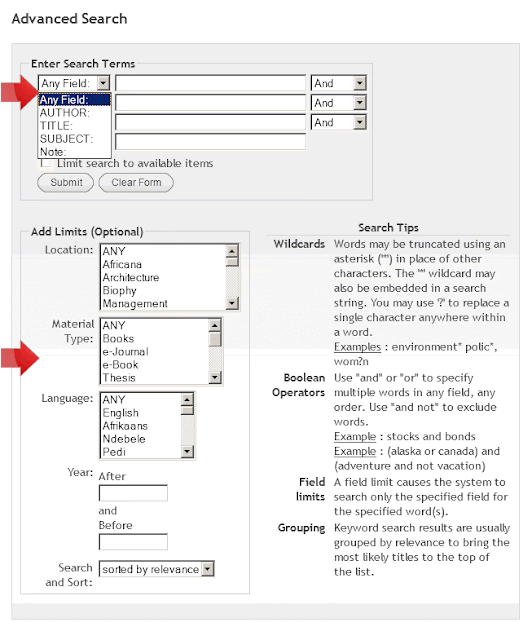Finding e-books on the Catalogue is very simple - promise.
The first thing you need to do is log on to the Library Catalogue (aka e-Wits) website : http://innopac.wits.ac.za/
You will notice that there is a link to the "Advanced search" option just below the submit button of the keyword search. Click on Advanced searching to begin.
When the advanced search screen opens you will notice that there are many more options for you to choose from to help you find what you need.
We know this screen might seem intimidating but don't worry -
for now you only need two concentrate on two options for finding ebooks.
for now you only need two concentrate on two options for finding ebooks.
The first option that you need to focus on is the entering of your search terms. There are 4 spaces for you to enter keywords and when you select a specific field from the drop down menu it will limit your results even more. For finding e-books its better to leave the "Any Field:" option to find all e-books on a particular subject.
The second option you need to focus on is the Material Type list. Select (or highlight) the e-Book option from that list and click submit (you might need to scroll back to the top to find the submit button).
On the results screen you will see how many e-books the Library has linked to the search term(s) you have used. You will also see that the item type is indicated as an e-book and does not show a particular library or shelf number for the book.
When you click on the e-book title you will then be taken to a summary screen telling you more about the book and you would be able to access the e-book.
From this summary screen you are able to log in and read the e-Book using your Library PIN.
Remember that you can always ask your Librarian to show you these steps if you get stuck!